Use a hook to hide modules for non-admin roles in Directus
/ 1 min read
In older versions of Directus, it was possible to customize the module bar per role. We used this to hide all modules for non-admin users and only show our custom dashboard module.
Unfortunately, this feature was dropped due to a refactoring towards the ability to have more than one role per user (as I recall correctly). So we could not hide modules anymore for non-admin users.
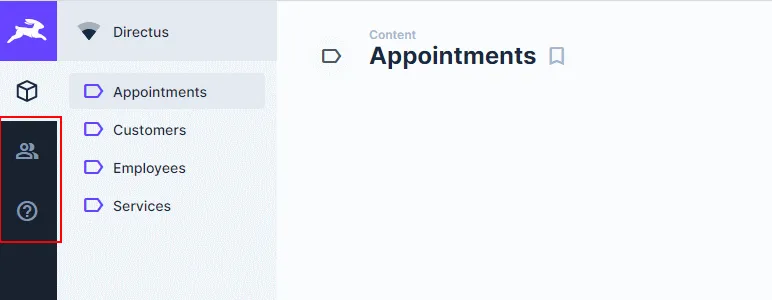
In the above screenshot, on the left, you can see the users and docs modules. It would be great if we could hide these for specific roles.
Enter custom api hooks.
In Directus, it’s possible to alter the results of a query with a read hook. An undocumented feature is that this also works for reading system items such as settings.
The following api hook simply sets the items for the module_bar to only include the ‘content’ module:
module.exports = function registerHook({ filter }) {
filter('settings.read', async (items, meta, context) => { if (context.accountability && ! context.accountability.admin) { // Only display the content module for non-admin roles var settings = items[0]; settings.module_bar = [{"type":"module","id":"content","enabled":true}]; } return items; });
};Et voilà!
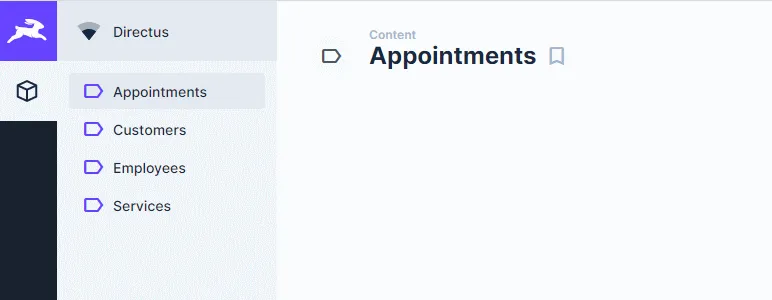
You could take this much further if you want, by checking for specific roles, or filtering the existing module_bar items.