Validation in ASP.NET MVC - part 4: example with server-side and client-side validation
/ 1 min read
This is part 4 of a series of posts. See also:
- Validation in ASP.NET MVC - part 1: basic server-side validation
- Validation in ASP.NET MVC - part 2: custom server-side validation
- Validation in ASP.NET MVC - part 3: client-side validation with jQuery validation
In the previous posts, I described how we implemented model-based validation on the server-side in Cuyahoga with ASP.NET MVC and as the icing on the cake, we also added some client-side validation (also model-based).
Now, everything can be found in the Cuyahoga SVN sources but I have to agree that it can be a daunting task to check out the complete sources and find all pieces of the validation puzzle. Therefore, I’ve created a little sample application with everything from the previous posts combined.
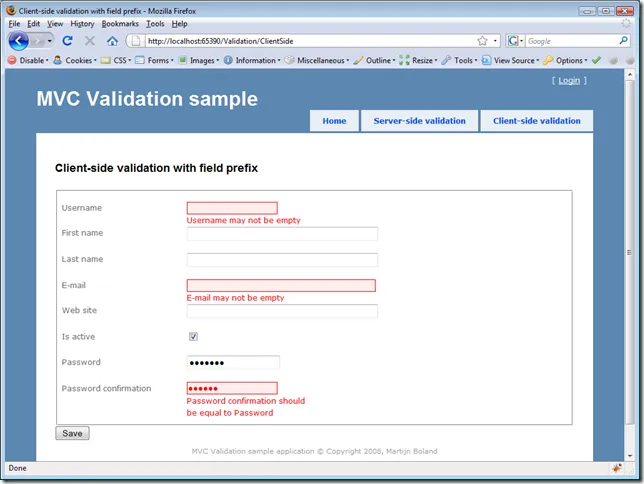
Hopefully, this will make things a little bit clearer. You can download the sample app here are required.
Enjoy!