It’s now possible to add the MVC pager to your own project with NuGet.
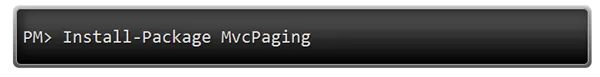
Or from Visual Studio with ‘Manage NuGet Packages…’ and then search for ‘MvcPaging’.
After installing, you can immediately use the Pager HtmlHelper in your views:
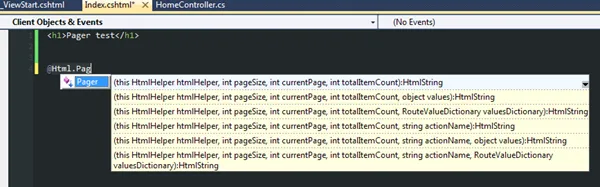
et voilà!
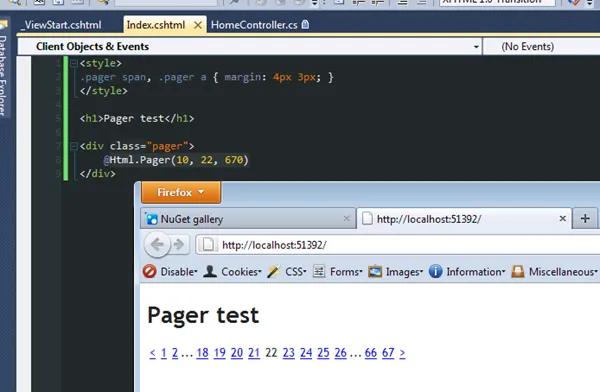
We also have include the IPagedList for your convenience:
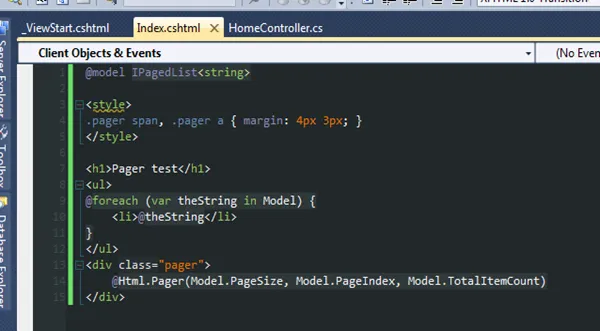
For more info, check out the original blogpost that started it or the github project page.
Enjoy!