Validation in ASP.NET MVC - part 2: custom server-side validation
/ 3 min read
This is a post in a series of posts. See also:
In the first post of this series, I showed how you can perform basic server-side validation on your model with help of the Castle Validator component. To summarize this post: the controller validates an object that is decorated with validation attributes with the help of an IModelValidator component and adds errors to the ModelState.
The first reason to abstract the validator was to prevent coupling of MVC controllers to the Castle Validators. But the abstraction also provides a very nice extension point. We can inject any kind of validator into the controller constructor as long as it implements the IModelValidator interface:
public LoginController(IAuthenticationService authenticationService, IModelValidator<LoginViewData> modelValidator){ this._authenticationService = authenticationService; this.ModelValidator = modelValidator;}In the example above, the constructor requires an IModelValidator
Extending the ModelValidator
In many scenario’s, property validation with the generic CastleModelValidator
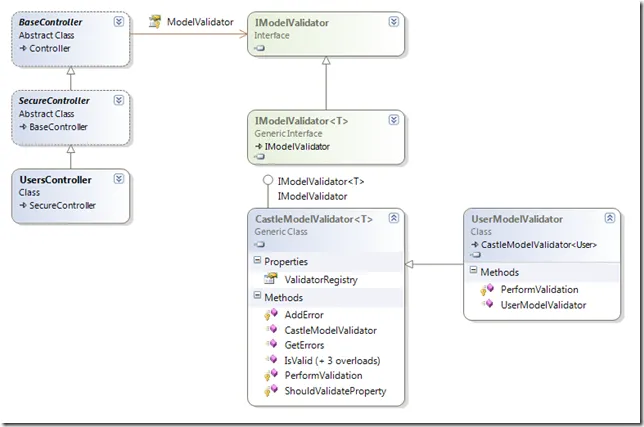
The CastleModelValidator
public class UserModelValidator : CastleModelValidator<User>{ private readonly IUserService _userService; public UserModelValidator(IUserService userService) { _userService = userService; } protected override void PerformValidation(User objectToValidate, ICollection<string> includeProperties) { // First validate the property values via the Castle validator. base.PerformValidation(objectToValidate, includeProperties); // Check username uniqueness. if (ShouldValidateProperty("UserName", includeProperties) && ! String.IsNullOrEmpty(objectToValidate.UserName)) { if (this._userService.FindUsersByUsername(objectToValidate.UserName).Count > 0) { AddError("UserName", "UserNameValidatorNotUnique", true); } } }}Because the modelvalidators are registered in the Windsor Container, we can inject any kind of service or data access component into the validator and thus making it very easy to perform custom validation logic that needs to check the database, or check an external web service.
Tying things together
We want the UsersController to use the custom UserModelValidator when ValidateModel() is called. All we have to do is to add UserModelValidator to the constructor of the controller and we’re done:
public UsersController(IUserService userService, UserModelValidator userModelValidator){ this._userService = userService; this.ModelValidator = userModelValidator;}Finally, this is how it looks in the browser. Nice to see the custom validation error nicely integrated with the rest of the errors.
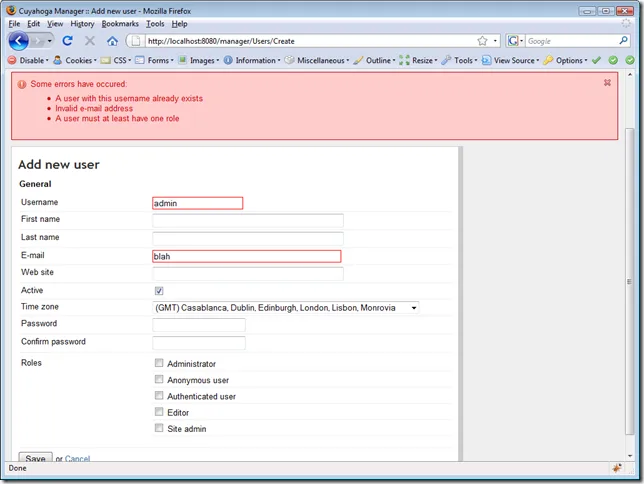
Other extension possibilities
In this post we’ve seen an example where we extended our CastleModelValidator
protected override void PerformValidation(MyClass objectToValidate, ICollection<string> includeProperties){ base.PerformValidation(objectToValidate, includeProperties); if (! objectToValidate.CheckThatMyBizarreBusinessRuleIsValid()) { AddError("MyProperty", "The object to validate is invalid."); }}You can also opt for plugging in a completely different library. CSLA fans can very easily implement their own version of IModelValidator
The code
This is a series of posts that is directly inspired by Cuyahoga development. All code can be found in the Cuyahoga SVN trunk at https://cuyahoga.svn.sourceforge.net/svnroot/cuyahoga/trunk. The validation stuff sits in the Validation subdirectory of Cuyahoga.Core: https://cuyahoga.svn.sourceforge.net/svnroot/cuyahoga/trunk/Core/Validation. Note that Cuyahoga is work in progress. It’s not guaranteed that the code in SVN will be exactly the same as the sample code in this post.